Email marketing is still the most effective way to reach out users or customers. Unlike other communication mediums like Twitter, Facebook, Messenger etc., where you need to remain dependent on the third-party companies’ terms, the emails connect your directly with the users without any middle-man.
But sending emails can be costly, especially if you have a large number of subscribers or you need to send multiple emails every week. It can easily cost you $100 or more to send 100K emails using any well-known email marketing tools like MailChimp etc.
Is there any way to make it super-affordable?
Presenting MailSwift
MailSwift is a Windows/Mac based desktop application that helps you send newsletters and promotional mailers to your subscribers, 10X cheaper via your Amazon SES account.
It is a super affordable tool for all kinds of internet marketers, freelancers or business entities who use emails as their one of the primary marketing channels.
For a very limited time, they have launched a lifetime deal for just $39 for their Pro plan ( Regular Price $299 ) and $79 for their Agency plan ( Regular price $749 ). In this post, we have gathered all essential insightful information that will help you make the right decision on whether you should buy this deal or not.
But before we go into the details, here are the key points about this lifetime deal.
What’s the deal?
Get lifetime access to MailSwift Pro plan for just $39 and agency plan for just $79. This deal includes all the current features and future updates along with the lifetime support following their respective plans ( Pro or Agency)
To get this deal, go this link and enter the coupon code LIFETIME while making the checkout.
[maxbutton id=”2″ url=”https://dealdepth.com/go/mailswift”]
Summary ( TL;DR,)
Emails are still the most evergreen asset for any kinds of online businesses. But sending a large number of emails can be very costly if you didn’t choose the right tool. MailSwift makes sending bulk emails really affordable ( at least 10x cheaper than other tools) by using Amazon’s scalable Cloud-Based Email Service – Amazon SES.
Though it’s a new tool, I found it stable and properly functional while testing it for the DNA report. It also appears futureproof by virtue of it being a desktop app and hence the product as well as the lifetime deal for MailSwift stays with the customer forever.
Furthermore, this deal is being offered without gating/limiting the features along with auto updates, meaning buying MailSwift would be a one-time investment to the user for a lifetime as opposed to other SaaS service providers.
Well, not being a cloud-based tool, there are some limitations as well with MailSwift. For example – you won’t be able to send drip-campaigns or autoresponder. You will also miss cloud-based integrations with third-party apps like WordPress, Zapier etc. and you won’t be able to segment or manage subscribers list as well on the go since it’s a desktop based app.
Having said so, almost every email collecting tools like Mailchimp gives the option to export contacts in the .csv format and hence, while you can keep using other ways to collect emails, you can use MailSwift to send them emails at the best possible rate.
Now, It’s time to dive deeper.
Company Background
MailSwift is part of Int Data Labs, Inc., and it was incorporated in 2016. Praneeth, Vinay, and Poornima are the founders of Int Data Labs, Inc. There are total five members in this team, based out of Santiago, Chile’s capital and largest city. Praneeth is an Indian Institute of Management, Ahmedabad alumni, which is the most premier management institute of India.
The domain mailswift.io was registered on 10th October 2017 through GoDaddy and it is guarded with Whois Privacy settings. The primary website and the dashboard is protected with Secure Sockets Layer (SSL)
Funding Report
This is currently a bootstrapped startup. Though, Int Data Labs, Inc., was part of an equity free accelerator program called Start-Up Chile in 2017.
Social Presence
MailSwift is a new product and just came out of beta. So, they don’t have a large number of followers on Social media. Though, it is officially present on Facebook, Twitter, and YouTube. At the time of writing this DNA report, MailSwift has 31 likes on Facebook, 21 followers on Twitter, 28 subscribers on YouTube. The team seems fairly active on all these platforms with last publishing activities recorded until very recently on all these platforms. The parent company Int. Data Labs has a LinkedIn page as well with 7 followers.
Reviews & Recognition
Since it’s a new tool, there are no public reviews available yet. It was previously launched on Beta Bound, Get Worm and Betafy while it was in beta, however, those pages are now expired as the beta program is closed. It is currently listed on the ProductHunt upcoming – https://www.producthunt.com/upcoming/mailswift and has 101 subscribers
Just for the knowledge, this same team had launched “YourFirstInvestor‘ on ProductHunt eight months ago. It had received 400+ upvotes and 10+ positive reviews on ProductHunt.
Website Frontend DNA
The MailSwift website looks colorful and vibrant. It is well-designed, fully-responsive and fast. I love the logo and minimalistic approach towards the content on their homepage. It precisely describes the value proposition and the primary benefits that this tool has to offer.
The MailSwift website clearly displays all the essential sections on its homepage that a professional website should have- like demo page, contact, features, pricing, blog, and docs. etc.. Though, I couldn’t find the ‘About Us’ section anywhere on the website.
Legal pages like Privacy Policy and Terms of Service are clearly linked in the footer section. I was unable to find any direct info or link related to GDPR compliance. Maybe because MailSwift app does not handle any of the customer data nor does it collect any data for analytics or any other purposes. Since we are using Amazon SES for sending emails, you can read about their GDPR policy here- https://aws.amazon.com/compliance/gdpr-center/
MailSwift has official Facebook, Twitter, and YouTube accounts but these are not mentioned on the homepage yet. Nothing so important, but the website lacks any instant customer messaging app for quick support which is quite common these days. By the way, they have clearly mentioned their contact numbers and email details on their contact page for all kinds of help and support.
Dashboard DNA/ User Onboarding
First of all, it’s not a cloud-based tool. So, you need to download the desktop app to be able to use it. It supports Windows and Mac OS both. While installing the app, you may notice ‘Windows Defender Protection’ warning like this on your Windows-based PC/laptop
Don’t worry. There is nothing wrong with the App. It’s a new app and just came out of beta. So, it’s temporarily under the ‘unrecognized app’ section. As there will be a significant number of users, such warnings will vanish forever. For now, you can click ‘Run anyway’ with confidence. 🙂
After installation completes, the first thing you should do is to register/activate your app to enjoy all the features and functionalities.
You will need the Name, Email and License Code to register. Use the same name and email that you had used while making the purchase.

Since the app requires integration with Amazon SES, you must set the sender identity before sending your first email. Go to New – Sender Identity to integrate Amazon SES and a new sender email
If you are creating Amazon SES account for the first time, understand the new SES users are initially placed in a test environment called the sandbox. In the sandbox, you have full access to SES features, but you can send email only to yourself and to the mailbox simulator. So, you have to apply to move out of the sandbox. Read more about this here- https://docs.aws.amazon.com/ses/latest/DeveloperGuide/request-production-access.html In short, you need to write a support email to Amazon SES team informing that you need the SES access for marketing or promotional purpose etc. I won’t take more than 48 hours to get approved in general case.
If you have an agency license. You can add as many sender identities you want and then integrate with the same or different Amazon SES account. Here is a small video tutorial about “Connecting your Amazon SES account to MailSwift”
The next step is to create your first email. You can either upload an HTML template or create an email from scratch. If you have previously drafted any email, you will find it under ‘Saved Draft’
Currently, you can have just one saved draft, which will be the latest email draft you were working on. You can not save Email templates or multiple drafts manually as of now.
The App Dashboard is pretty clean, minimal and easy to use. Almost all the options and features are very much self-explanatory. Just hover over the icon and it will display what it does. This is the snapshot of the email editor board.
Noteworthy Features
This is probably the only desktop application which makes it possible to send bulk Newsletters and promotional emails in integration with Amazon SES. This integration makes it more than 10x cheaper than any other mainstream email marketing tools like MailChimp etc.
Highly Affordable
The most primary feature is to send emails. It’s a one-time pay desktop app, so you do not need to pay any recurring monthly subscription charges to the MailSwift team. You only need to pay Amazon for using their SES service whose cost depends on the total number of emails sent. Amazon charges $0.10 for every 1000 emails sent. Know more here – https://aws.amazon.com/ses/pricing/
So for example- if you need to send 1 lac emails, it will cost approx. $10 only on MailSwift.
Feature-rich Email Builder
For creating a new email, you primarily have two options:
– Custom HTML
– Blank ( Start from Scratch )
So, if you are Pro in creating amazing emails using any third party email builders like Emailoctopus or MailChimp., you can simply create your emails there and then copy the HTML source file in the MailSwift.
Have a look at the gif screenshot where I am copying the HTML source from an email that I had built on MailChimp and then pasting in in MailSwift. It’s damn easy.

But if you like to create an email from Scratch, you can select ‘BLANK’ and start creating the email in MailSwift itself.
The MailSwift in-built email builder has some powerful yet easy-to-use options. On the left side, you will find various options to add blocks/sections in the email. You can add texts, images or images with texts section. Each of these sections gives more options further to select one-column, two-column or three-column section types.
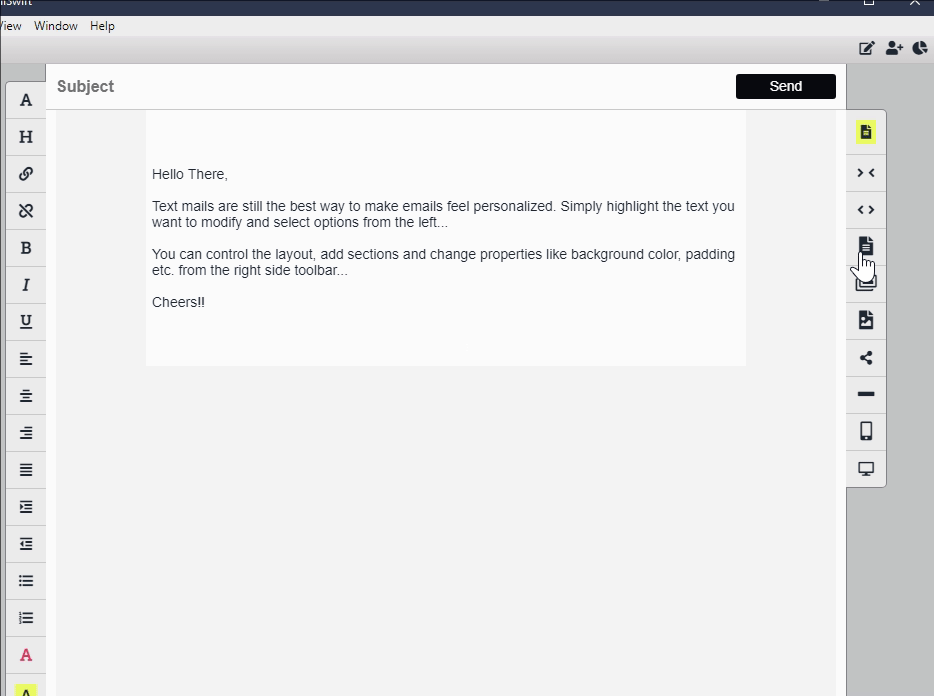
There is an option to add CTA buttons as well with Left, Center and Right alignment options.

You can also add social share buttons with different alignment options.

You can further delete icons or update the link or even add new social icons by right-clicking the social section

Currently, you can only select new social icons from the given dropdown lists. You can’t add any custom icons like Snapchat which is not listed there.
It also provides options to change the background color and layout of the email ( full-width or centered)

Do remember that each section can also be moved up, down or deleted using options you will get after right-clicking in that particular section. You can also edit few properties of the section by selecting ‘Edit Properties’ in the right-click menu.
Under Edit Properties, you can change properties like Background Color, Padding, Line Height (%), Border Size, Border Color etc.

While inserting image, you can either insert it using image URL or upload an image locally. You can further modify the width, height, alt text and alignment of the image as well. It also supports GIFs by the way. 🙂
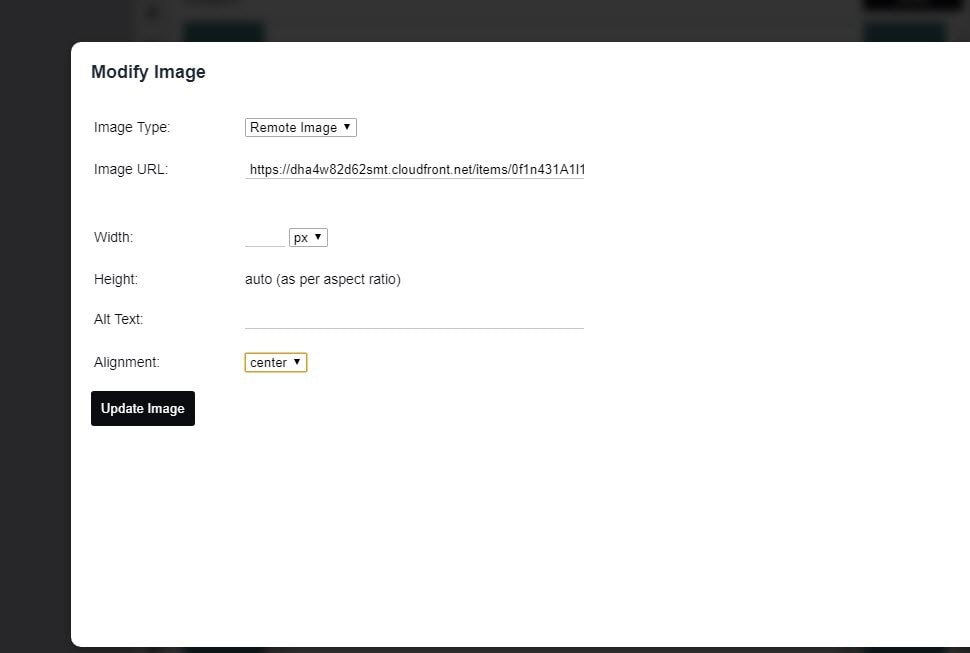
You can also check desktop and mobile preview of the email by selecting appropriate sections at the bottom of right vertical option bar.
On the left vertical option bar, you will find well-known text-editing options like Text size, font, color, bold, italic, underline, insert link, remove a link, align left, align right, justify, indent, outdent, unordered list, ordered list, text highlight, and text format remover.
There are only limited fonts available to choose from the list. MailSwift team says that they intentionally didn’t allow uploading custom fonts because it may create compatibility issues with various email clients that email receivers might be using. The included fonts are most common and universally accepted and tested fonts that are found on all kinds of devices, no matter old or modern. 
Powerful List Cleaning
Once you are done with creating an email, click send and load the CSV file of your contact list. Here you will notice two great features –
– Do not send “To” emails in disposable/high bounce domains
– Do not send “To” emails in nonexisting TLDs (Ex: .con)
MailSwift team keeps updating the list of disposable/high bounce domains and provide an option to avoid sending emails to any of these domains. Also, if there are any non-existing TLDs like .con ( not .com), it will automatically skip these domains from your emails list.

You can also upload a separate .CSV file with those emails where you don’t want to send any email even by mistake. So, suppose you have an email list of the users of your competitors. But while sending the newsletter, you want to make sure that none of your emails reaches to your competitors. You can easily do so by putting their emails under ‘Do Not Send’ list.
MailSwift also filters duplicates and invalid email addresses. Though I would love to have an option to blacklist domains completely.
You can also use “unsubscribe header” feature to create a separate list of your unsubscribers so that you avoid adding them to your future email campaigns.
Before sending bulk emails, it is a recommended practice to test it first. You can do so by sending ‘Test eMail’
Powerful Tracking
MailSwift also provides powerful email tracking features to check the performance of your campaigns. It creates a beautiful report which displays data like emails sent, deliveries, unique opens, unique clicks, bounces, rejects and spam complains.
MailSwift also has a ‘Real-time Progress Screen’ feature. With this feature, once you click the ‘send’ button, you can see accurate send speed, the number of mails attempted, sent and failed in real time as your campaign is being completed.
Well, MailSwift also gives the Ability to enable/disable granular email tracking. Enabling this feature will add some extra cost ( Amazon SES takes roughly $0.2125 for enabling advanced tracking of 100,000 emails while the basic tracking option is free )
Personalization with Mail Merge
You can also personalize emails for higher open and click rates. MailSwift gives you the ability to use mail merge tags in your emails for giving your emails a personal touch.
Multiple Sender Identities
If you have Agency plan, you can use any email address you own as the sender for your campaigns. MailSwift makes it super easy to add, verify and manage multiple sender identities. This is super useful if you are sending on behalf of customers or want to use different identities for different purposes.
Deal Analysis
First of all, let’s have a look at the regular pricing of MailSwift.
MailSwift is a Desktop tool and has no monthly or annual subscription fee. There are two buying plans. The first is one called Pro which comes with all the features but limited to single sender identity. It costs $299. The Second plan is called “Agency’ which costs $749. Agency plan comes has all the features of Pro plan and it allows multiple sender identities.
During this very limited lifetime deal. They are offering Pro plan for just $39 and Agency Plan for just $79 one-time payment.
There is no special link or page to get this lifetime deal. All you need to do is to enter ‘LIFETIME’ as the coupon code and the Pro/Agency pricing will change to $39 and $79
To remind you again. There is just one big difference between Pro and Agency Plan. Pro plan allows Single Sender Identity ( means a single ‘From’ email ) while with Agency Plan, you can add multiple sender identities ( multiple ‘From’ emails )
What’s Included?
Both the plan comes with following features:
Advanced Analytics- Know granular details about your campaigns and subscribers
Premium templates – Access to an ever-growing collection of premium email templates
Priority Support – Get your support tickets answered before everyone else
No MailSwift Branding – No MailSwift Branding in any of your outgoing emails
List Cleaning – Filter high bounce domains, nonexisting TLDs, duplicates etc.
Mail Merge – Personalize your messages with merge tags
Auto Updates – Get all new features and bug fixes without any extra effort
What’s not included?
With Pro plan, you cannot send emails from multiple sender addresses or Amazon accounts. Single sender identity is allowed in Pro Plan while all features are included in the Agency plan along with multiple sender identities feature.
Customer Support
After purchasing this app, I highly recommend you to go through ‘Getting Started’ guide through the help section of this app.

Few tutorials are yet not listed under the ‘getting started’ section. So, to read more, go through the knowledgebase available here – https://mailswift.io/knowledgebase/ You can also watch video tutorials directly on the YouTube channel here – https://www.youtube.com/channel/UCidhAsXCAfHJDBVSqkyIUng
You can get direct support from the team by sending email to support@mailswift.io or you can also fill the contact form at https://mailswift.io/#contact
There is Facebook messenger based chat support available for the sales talk but technical support is provided only through email or contact form.
Competitors
This is a one of it’s kind of software. I couldn’t find any other desktop based tool that can integrate with Amazon SES to send bulk emails. The nearest competitor I think is ‘Sendy’. Sendy is Amazon SES based self-hosted script which you can install on your own server. While Sendy is also very popular and affordable, you still need a proper technical knowledge and a robust server to be able to run it. Since both of these tools are based on Amazon SES, I suggest you go through the pricing calculator here- https://sendy.co/ to understand how affordable it can be to use MailSwift.
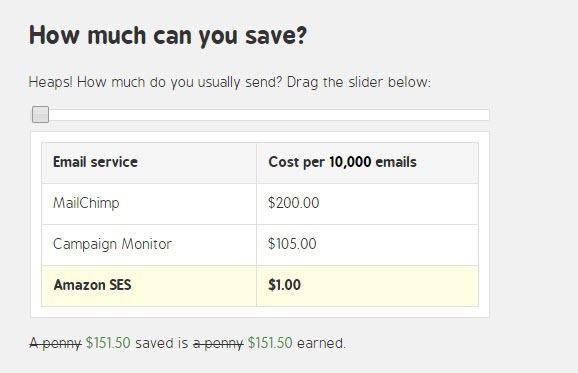
Roadmap
Features like Email Templates ( 5 New templates for sending newsletters, promotional email blasts and e-commerce store promotions. ), English Spelling Check ( Editor should support spelling checking in editor mode ) and RSS to Email ( Ability to construct email template based on RSS feed.) are listed on the MailSwift Public roadmap and it keeps getting updated based on the users suggestion.
You can check the latest version of Public roadmap here – https://mailswift.io/#roadmap This page also displays the changelog of the three last versions of this tool.
Frequently Asked Queries
1. Is this deal stackable?
Yes, you can stack as many licenses you want on the ‘Buy’ page before checking out
2. How to get this offer?
Visit Buy page here- https://mailswift.io/#buy and use the coupon code LIFETIME to get this lifetime deal.
3. Will there be any Mailswift branding on the email?
There is no ‘Powered by MailSwift’ branding under Pro or Agency plan.
4. Is this tool GDPR compliant?
MailSwift app does not handle any of your customer data nor does it collect any data for analytics or any other purposes, the onus of GDPR compliance regarding user’s customer data falls on the user. MailSwift, in this case, is a desktop tool similar to a browser or word processor. Users can also check out Amazon’s GDPR readiness at https://aws.amazon.com/
5. Is there a public roadmap of this tool available?
Yes, you can see the updated public roadmap here- https://mailswift.io/#roadmap
6. Are future updates included in this deal?
Yes! All future updates are included in this lifetime deal.
7. Is there any direct upsell?
No! There is no upsell attempt by the MailSwift team.
8. Is direct live chat support included/available?
There is facebook messenger based chat option on the homepage for sales talk but instant chat is not available for the support. You can email at support@mailswift.io for the support.
9. Is this tool featured on ProductHunt?
It is currently listed on ProductHunt Ship – https://www.producthunt.com/upcoming/mailswift There is a planning to launch it on PH in coming months.
10. Was this tool ever on JVzoo?
Nope!
11. Is there SSL active on the website and dashboard?
Yes!
12. Is there any demo link or tutorial video for this tool?
Yes! You can watch the demo of this tool here – https://mailswift.io/#demo
13. Is there any FREE plan or trial available for this tool?
Yes! There is a Free plan in which you can download the app and test it with limited functionality.
14. Is there any White-label option available?
Both the Pro and Agency plan have no ‘MailSwift’ branding on sent emails and hence it’s completely white labeled.
15. Is Zapier Integration available/included in this deal?
It’s a desktop tool. So, there is no possibility of Zapier integration on this tool.
16. Is there any refund period in case I didn’t like this tool?
Yes! MailSwift offers a no questions asked, 30-day money back guarantee.
Conclusion
MailSwift makes sending bulk emails really affordable ( at least 10x cheaper than other tools) by using Amazon SES. If you are into email marketing, this tool can be a great choice.MailSwift DNA Report
The main aim of this post is to make you aware of the all the possible information which are available online related to this tool so that you can make a well-informed purchase decision without investing much time into it. We share mere facts the final purchase decision will always be yours.
[maxbutton id=”1″ url=”https://dealdepth.com/go/mailswift”]
Note: Use coupon code ‘ LIFETIME‘ to be able to see the discounted lifetime deal price.
Note: This DNA report is not a static blog post that can not be changed. So, I need your help to make it more accurate, updated and valuable by adding your queries, comments, and suggestions below. We also encourage you to write your own experience in the comment section once you have purchased and used this tool.



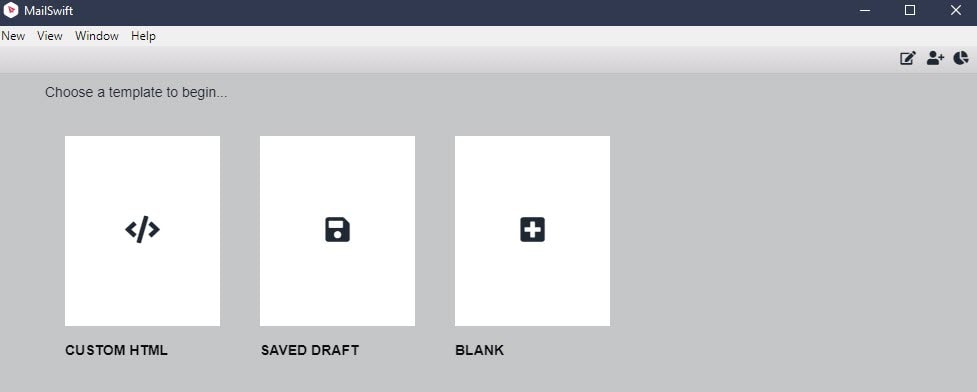
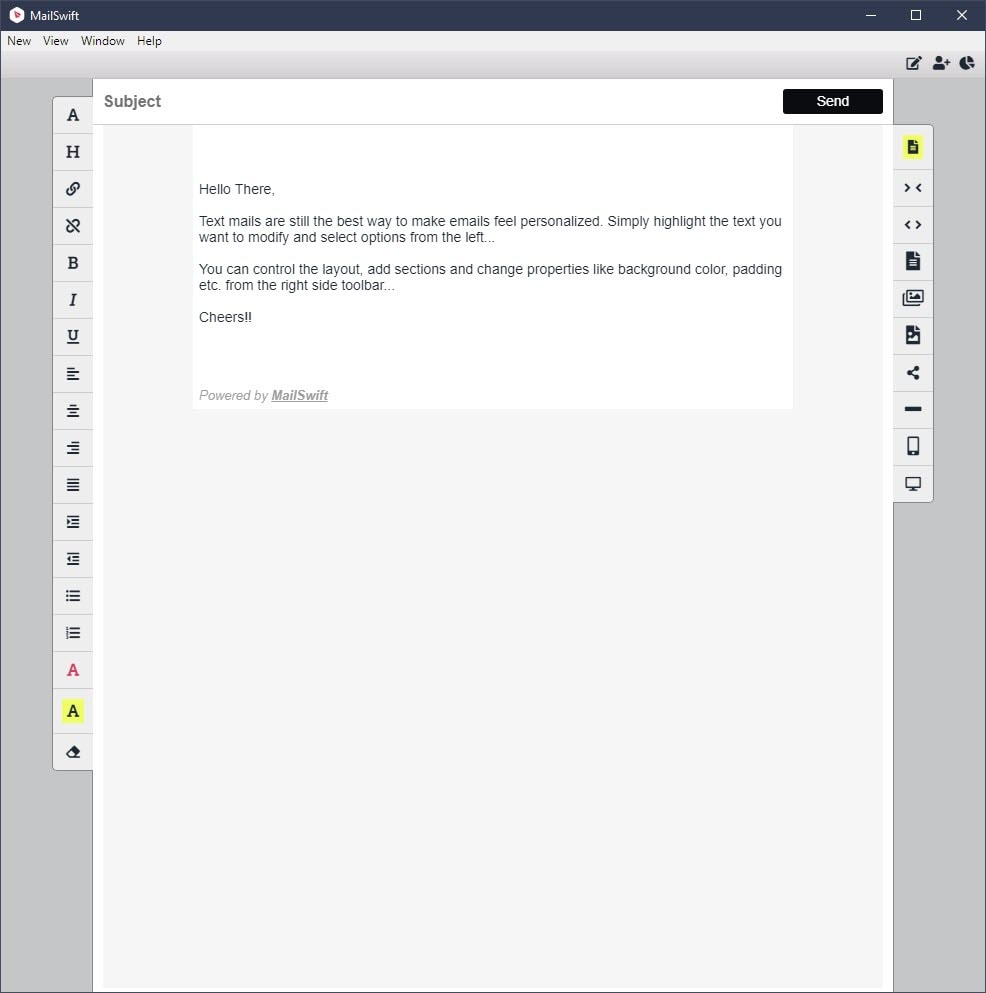
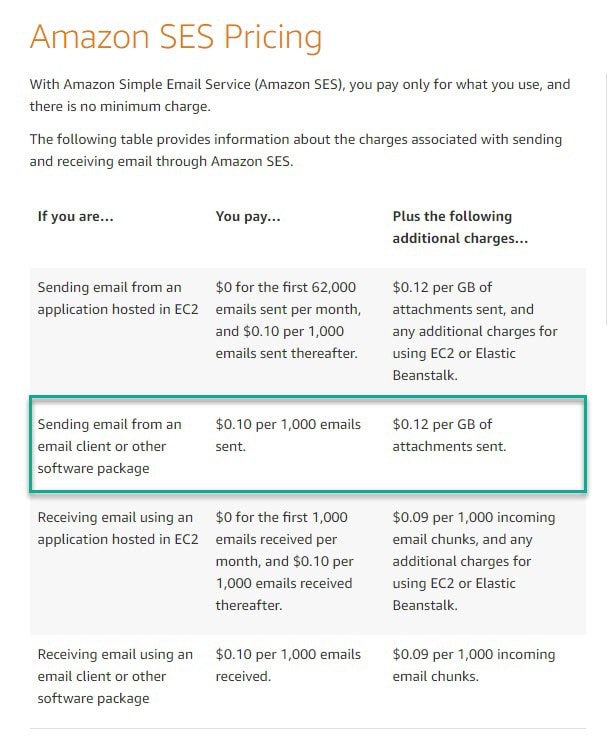
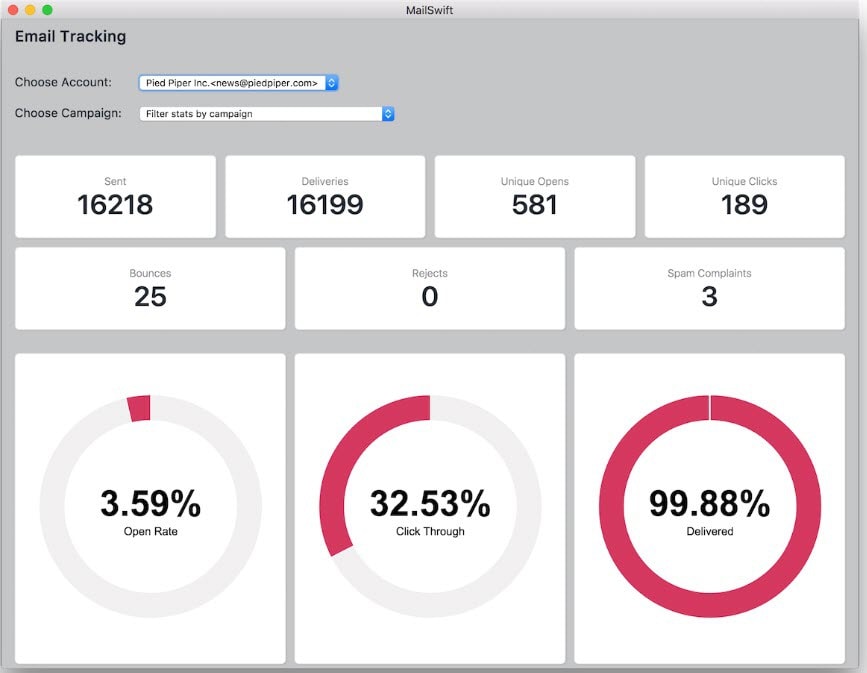
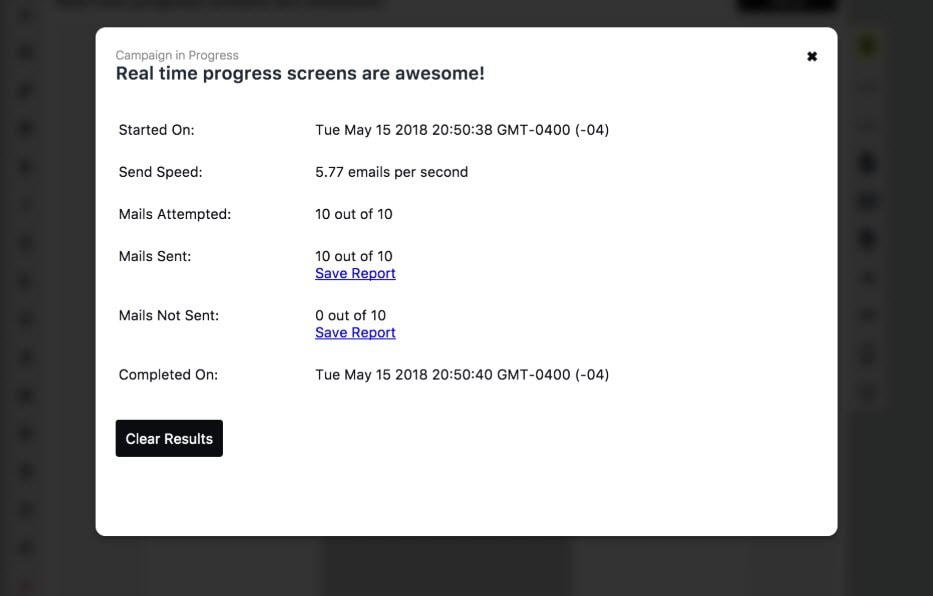
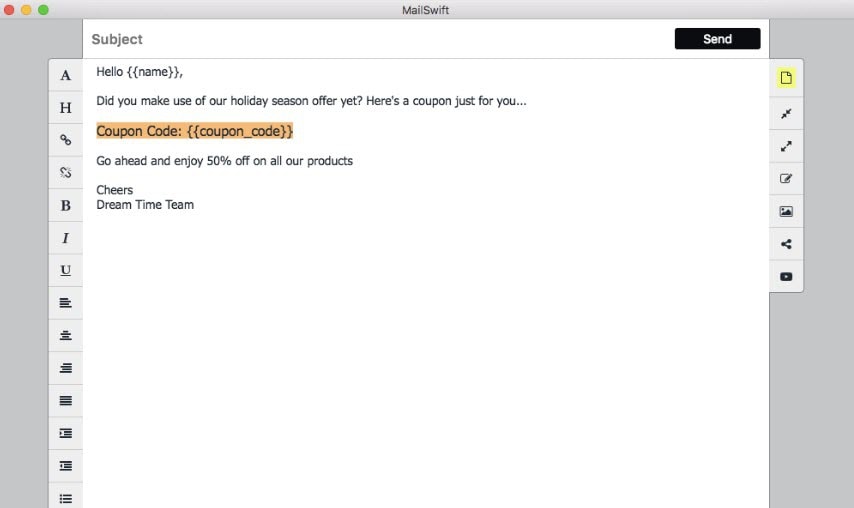
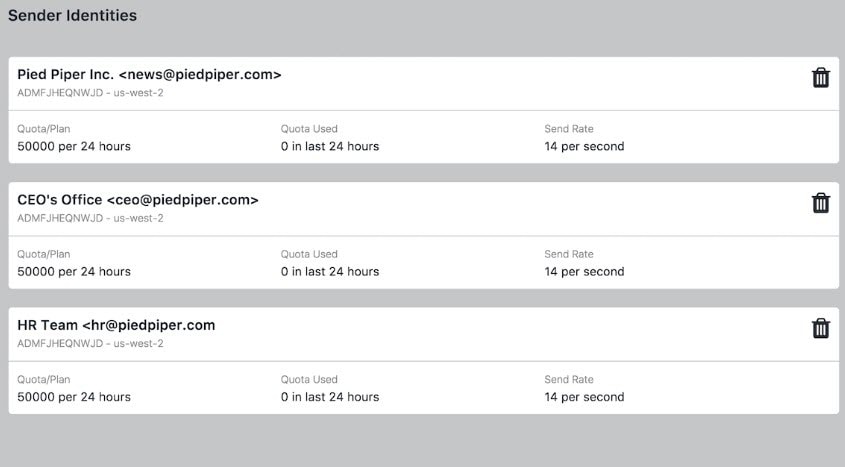
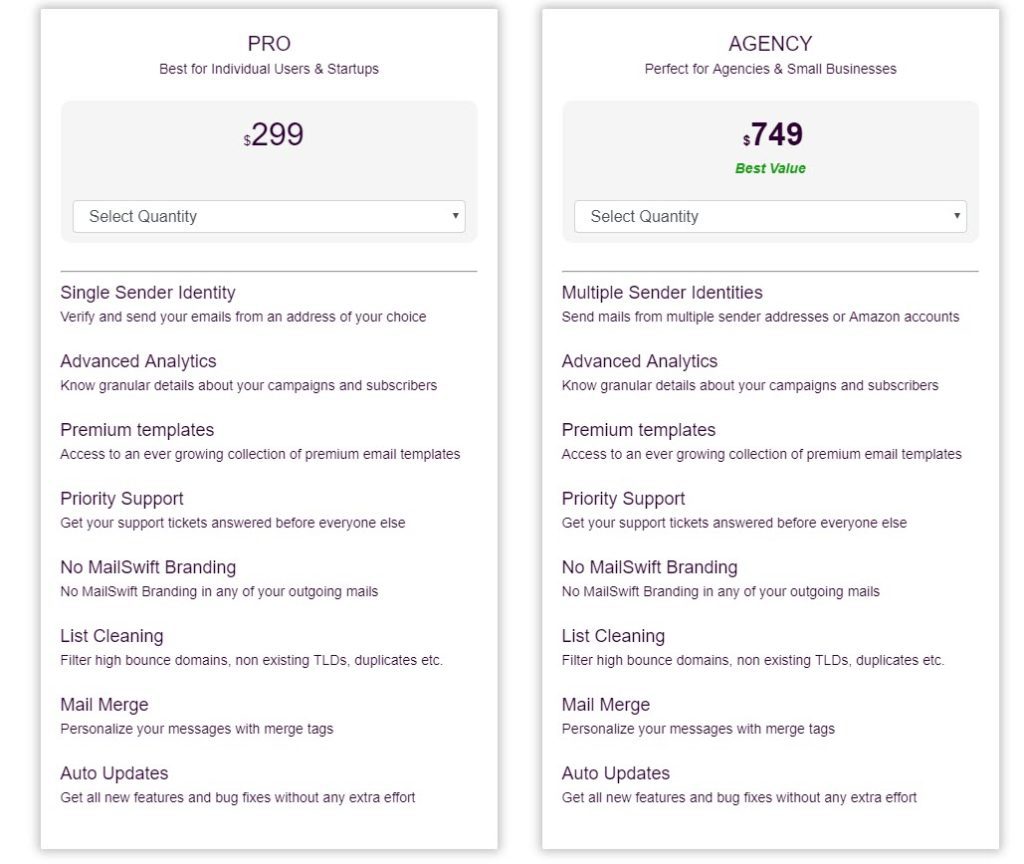

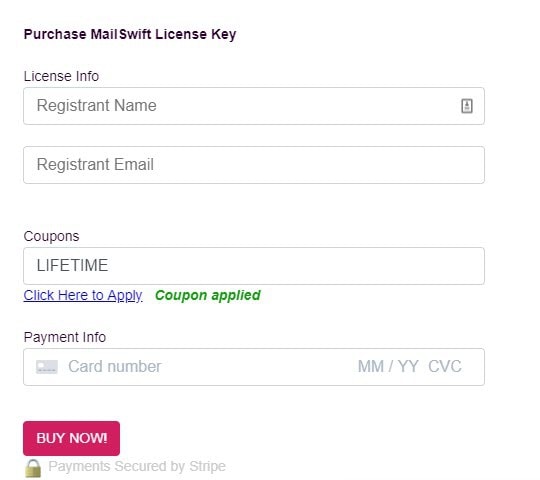
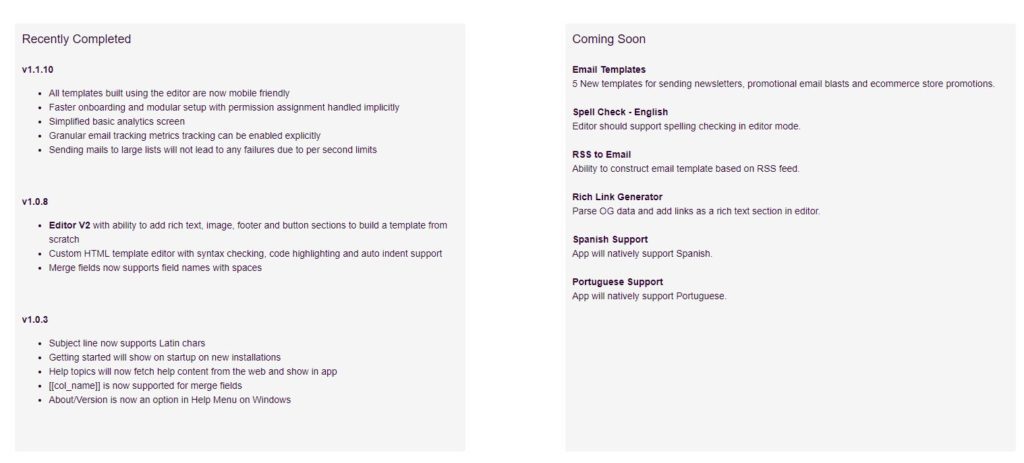
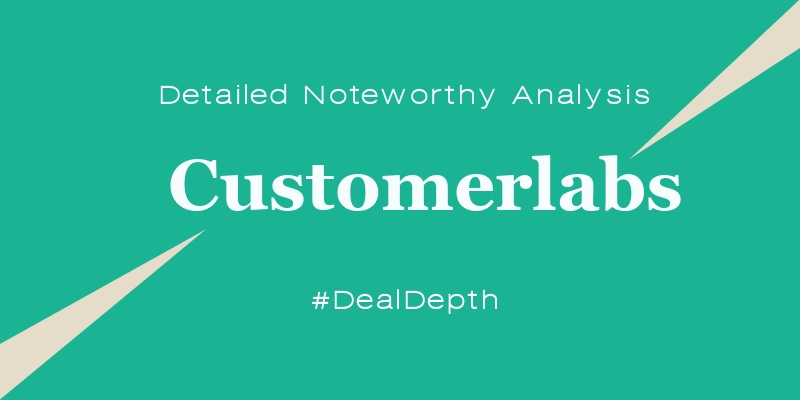
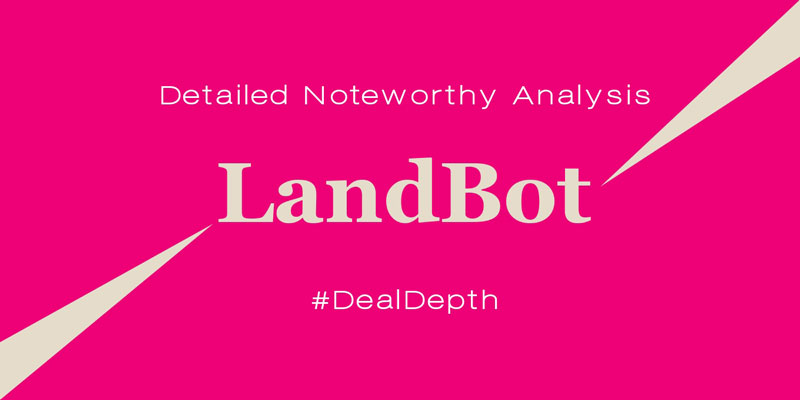

Leave a Reply